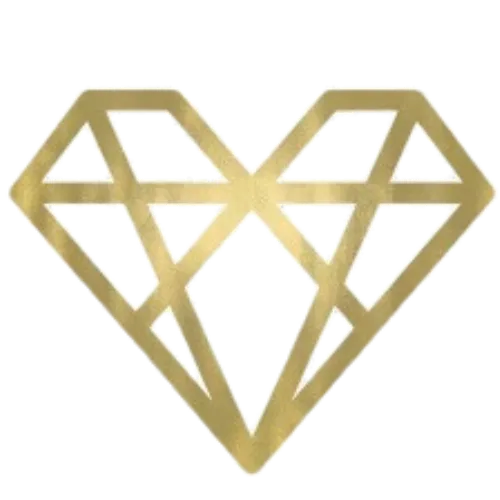It's time to set up your business and
back office.
Let's Get You Set Up!
Step 1: Log-in
Choose Your Preferences: Go to Account Info > Back Office > Upper right and click on two lines > Settings. In Settings, go to Preferences and check all boxes so you get all the notifications for updates.
Step 2: Set Up Your Website
Choose Your Preferences: Go to Account Info > Back Office > Upper right and click on two lines > Settings. In Settings, go to Preferences and check all boxes so you get all the notifications for updates.
Step 3: Manage Your Subscription
Make sure to turn on your communications.
Check Preferences in your Back office and turn on all the notificactions you want.
Your Support Team
LifeVantage is not something you do by yourself. You have a team of people here to help you. We call this your support team. This includes the person who enrolled you and 3-5 other leaders and people on your team. They are here to help you as well as connect you with the team. Their years of knowledge and support can be a huge resource for you as you build your LifeVantage business.
If you have not been connected with a support team yet, ask your enroller to set up a group text. ❤️
Use this form to keep your support family contact info handy.
Now let's meet your support team and enroller.
If you haven’t already, contact the 3-5 people on your support team and set up a specific time and date to meet. The purpose of this call is for your support team to meet you, hear your story and why you joined LifeVantage.
This call is also for you to hear their stories, perspective on the events, the products and their why.
It’s crucial that you feel comfortable reaching out to your support team so when you need help, you don’t hesitate to contact them. Remember, your support team is fueled by your why and they want to help you achieve your goals!
ACTION STEP
Share a picture of your meeting in the OPBD Facebook page. If you are on social media, share it on your feed, tag your support team. Don't forget to share about the help you are getting on your business journey.
If you have not been connected with a support team yet, ask your enroller to set up a group text. ❤️
Use this form to keep your support family contact info handy.
Download the LifeVantage App
Join the Conversation
Ask your Support Team for links to the team telegram chats.
Stay Connected
Join LifeVantage Customer and Consultant Facebook Pages!
Ask your sponsor to invite you to the Team Customer Facebook group. Once they have sent the invite, search your group and JOIN!
Get All the LifeVantage News

HAVE MORE QUESTIONS?
Please connect with the person who enrolled you or 3 people in your support team! Whoever is free in that moment will respond to you the fastest! Plus extra input for you!
PROPER DISCLOSURES:
This website and it’s statements have not been evaluated by the Food and Drug Administration. These products are not intended to diagnose, treat, cure or prevent any disease.
The Distributor sales earnings disclosed are potential gross earnings and not net of other business expenses and not necessarily representative of the actual income, if any, that a Distributor can or will earn through the LifeVantage Sales Compensation Plan. A Distributor’s earnings will depend on individual diligence, work effort and market conditions. LifeVantage does not guarantee any income or rank success. See the LifeVantage Average Annual Earnings Disclosure for detailed earnings information per rank.This website is owned and operated by Independent LifeVantage Distributors.